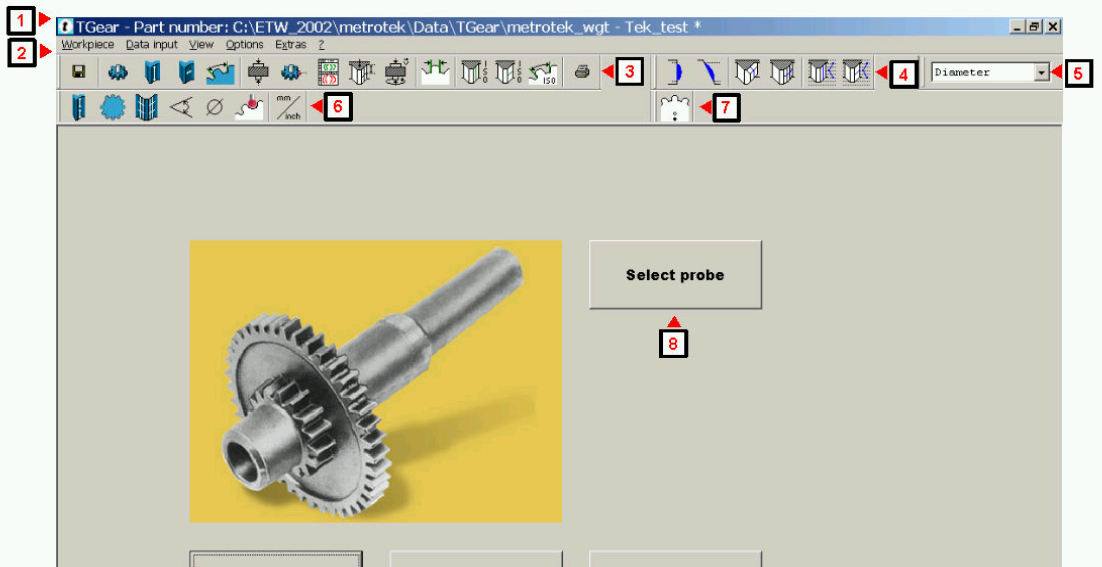
Hello TGear users,
Today we will talk about using TGear to measure end relief.
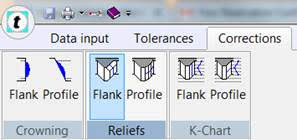
So this is what you’ll be able to do with TGear. Under the Corrections tab, if you select Flank (or Lead) Reliefs, you’ll come to the window that is shown in the second image which was obtained from the F1 help files (as was the third image). These last two images show examples with the profile but the same concept applies to a flank/helix/lead scan. This means that the values displayed will be relative to the Z-axis (where the scan occurs). This extra data will be displayed under the three regular lead parameters. You can also choose where to take the scans for the flank/helix/lead under the “Measuring Positions” tab.
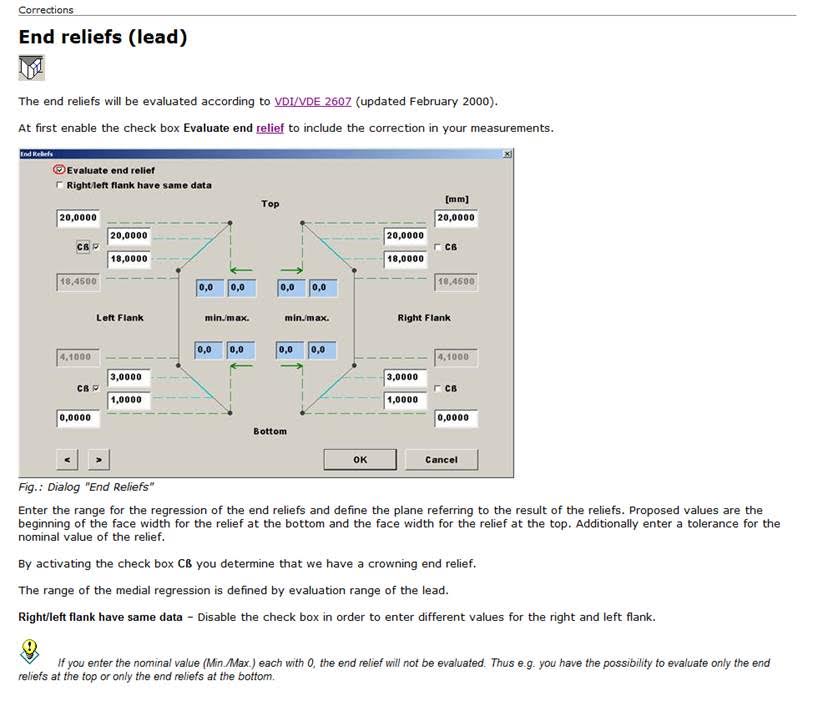
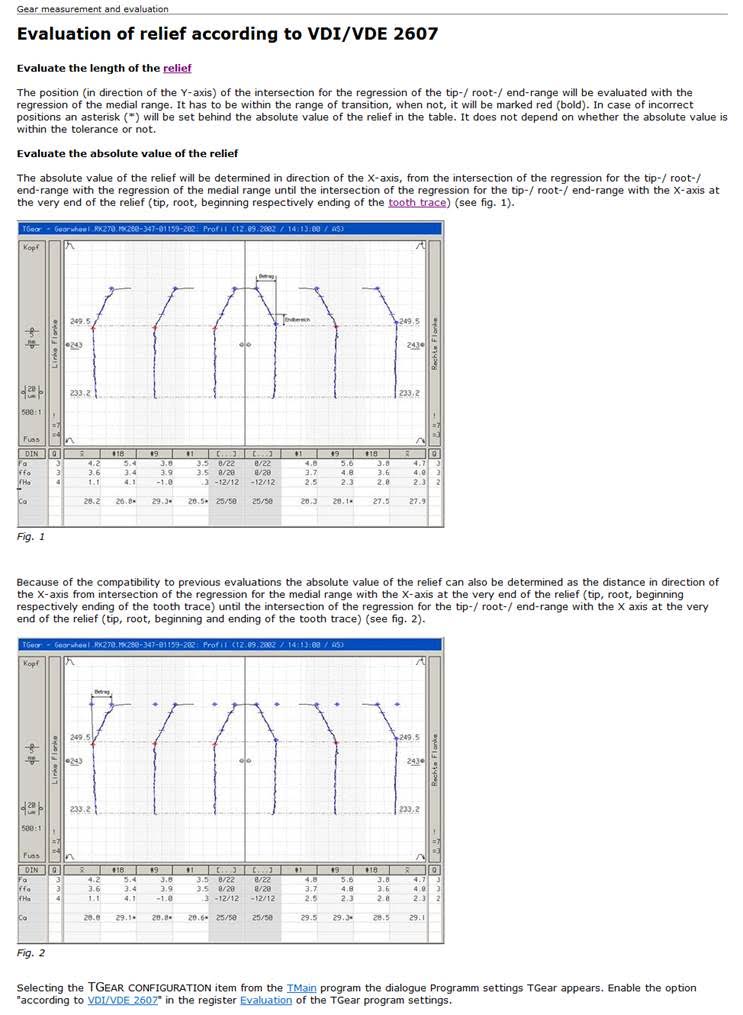
If you want to find out more, contact us here.
